Hi all,
Here is your ladder predictor for Round 24. I have added last nights results …..
Make the most out of your Weekly Stats Sheet – 2 tabs ……
The following info is basic information on retuning 1x Television. If you have digital recorders, a set top box or multiple pieces of digital equipment. You need to do a retune on EVERY piece of equipment to tune in the digital channels.
Firstly you need to locate the **MENU** button on your remote. For different brands of TV this could have a different name.
- Sony – **Home** Button
- Chinese Brands – **Setup** Button
- Some Panasonic models – ** SETUP ** Button
Generally, the majority of TV remotes will say MENU or SETUP. This is the button you want to press if you are feeling confident enough to do a digital retune yourself. Once you press this button you are looking for an item in the “MENU” that says “Manual Tuning”. For the fact that there are literally hundreds of different TV brands out there; there is no possible way of educating you on how to find the “Manual Tuning” Option if you cannot find it. It is however, usually found by using the Up, Down, Left or Right navigational arrows on a TV remote.
Here comes the tricky part of a manual digital retune
You MUST know what channel numbers apply to your local area. Channel 7 is not on channel 7 and channel 9 is not on channel 9 etc. All the TV channels you watch have their own individual “MUX” number between 6 – 55 (with the new 4G government restacking).
In some areas you won’t go wrong and you will be able to go through these numbers one by one until the signal strength comes up high and by pressing **OK** or ** ENTER ** button the TV should now manually tune in those associated channels. However, in other regions if you’re tuning in channels you don’t want from transmitters that are receiving a weak TV signal from your TV antenna you will only be tuning in channels that will pixelate or break up; resulting in a situation where you will think your TV antenna now has a problem!
Good luck for the remainder of the round.
Paul
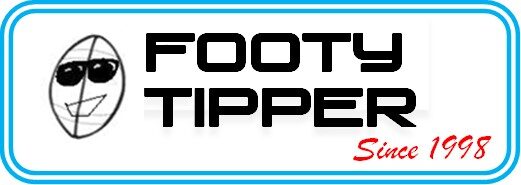
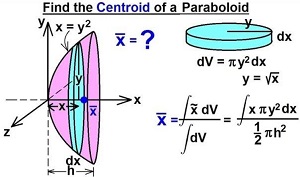
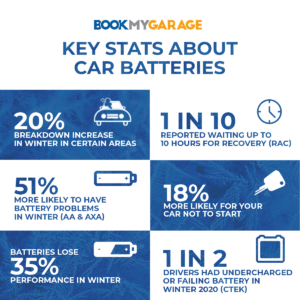
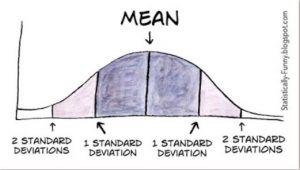
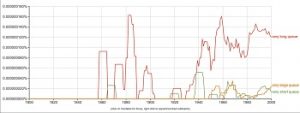
Pingback: Round 13 Stats and Live Ladder – Footy Tipper